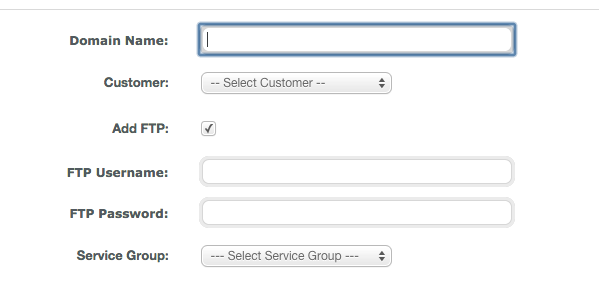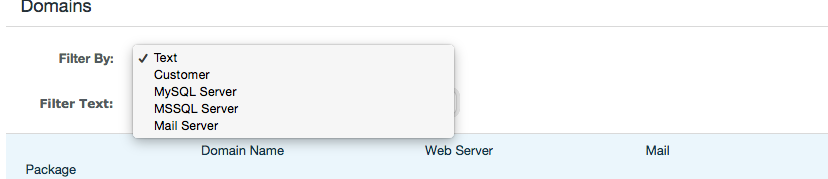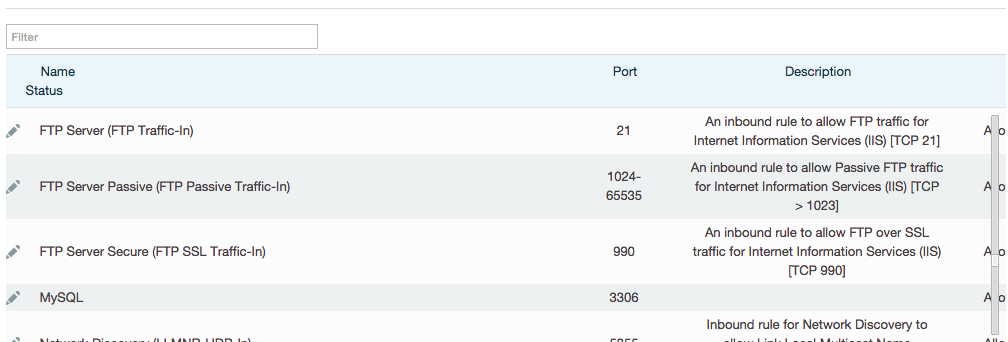We are excited to mention a few new features that have been added to Mocha Panel, for Windows Hosting, Reseller and Windows VPS Hosting.
We listened, customers said they wanted more control to setup and manage domains, their customers and servers how they want. So we changed a few things, here’s the list we hope you enjoy.
You can demo the Mocha Panel here or the Reseller features here.
No Default FTP
Ability for Windows VPS customers to change whether FTP accounts will be created by default when setting up new domains. They can change this option in the service groups tool of the VPS manager section. They can also override this when creating a domain by checking the “Add FTP” checkbox.
New Reseller Domain List UI
The Windows Reseller domain list now has a dropdown for the type of filtering they want to do, and a drop down for the available servers they’re using. They can also filter the list by text, and by customer.
This applies to resellers of shared accounts at this time, and soon to be pushed out to our resellers using Windows VPS to host domains.
Advanced Firewall Management for VPS
Windows VPS customers can now delete and edit ALL firewall rules (excluding our backup and control panel rules) as well as add new firewall rules.
This addition is powerful:
- Add, remove, delete, modify control of Windows Firewall rules
- Filter by protocol, port, or any text related to a rule to quickly navigate through the rules and enable only what you want.
We’re very excited about these new features. If you have more suggestions or questions about our Windows Control Panel – don’t hesitate to submit a feature request through a support ticket.
Tags: Reseller Hosting, VPS Hosting, Windows VPS HostingCategories: Hosting, Windows VPS Hosting