As displayed in this example image below, Load Balancing in its simplest form means having a device (load balancer) setting in front of two or more Web or Application Servers.
The Load Balancer will monitor the Servers and split the load between the Servers based on your preferences.
Regardless of how much RAM or CPU you throw at a server, there is a physical limitation to the amount of requests it can handle.
By utilizing a Load Balancer, you can spread the load amongst multiple servers.

Handle larger number of visitors or requests during "peak" traffic times

Ensure uptime for mission critical sites or applications

Another option is to have the Servers load balanced based on load.
Successful implementations of a Load Balanced solution start with a free consultation with our Solutions Designers. In this no pressure call, our load balancing specialist can answer any questions you have.
To serve 7,000 people per minute for a large City Government, load balancing their web-servers was a perfect fit.
Their main objectives were:
< 4 second load time (Actual Result: < 1 second load time)
7,000 visitors per minute (Actual Result: 6,000 visitors per minute)
Knowing their objectives, this gave us all the needed information to successfully deploy a solution that fully met their needs.
The specs for the solution that would meet their performance objectives (< 4 second load time, 7,000 visitors) included:
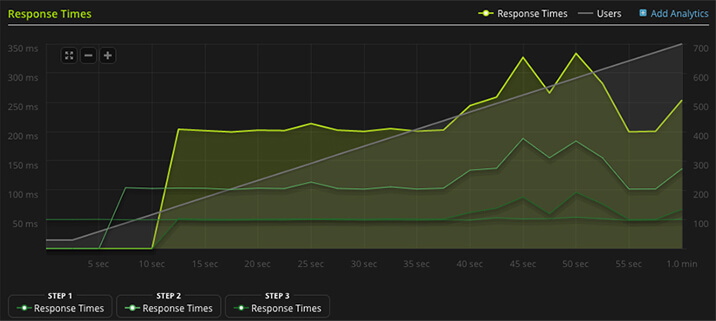
Once we had the updated version of their application from the development team, we ran new tests successfully. The final testing of the fully deployed solution was the remaining step before their official launch.
This solution worked perfectly. Not only were we able to help them achieve their goals; we went a few steps further. Their database server was prepared for disaster RECOVERY, by log shipping to their secondary database server. Additionally, we helped them implement CloudFlare for CDN & Caching to turbo charge the load time.