
One of the most important factors in moving to the Cloud is uptime. If your application was ever On-premise you know what I mean. I spent a majority of my career managing On-premise infrastructures before moving to the Cloud, so I can tell you how moving to the Cloud can be a real game changer when it comes to achieving complete redundancy. I am going to share with you some of the most common disasters, and how deploying Geo-Failover, aka Cloud Failover, could help you achieve better uptime.
It’s never enough.
Unfortunately, you could build a flawless, stable application, have the most redundant Hosting provider (aka Hostek), hire the most methodical developers/operators, but despite all this, Disasters will happen.
But I planned for this right?
Moving from On-premise to the Cloud was the first impactful decision you made. Operating On-premise is the equivalent of putting your application in a paddle boat and sending it out to the ocean, leaving its survivability dependent on subpar wood, clear weather conditions, and a small overworked crew.

Put your application on a Cruise.
To provide nominal uptime conditions requires large commercial-sized hosting infrastructures in multiple parts of the world. Monitored by competently staffed Cloud Engineers, whose sole purpose is making sure your application is always online. These are not feasible expenses for most businesses that manage a budget. So, if you’re already in the Hostek Cloud you could say your application is on a Cruise, and the high-class amenities are within reach.
And that’s not enough?
Maybe it should be, but the truth is the internet is the “Wild West” and it’s a constant struggle to stay ahead of application bugs, security flaws, Malware/Viruses, hackers, bad update, etc. All of which can cause Performance issues, Network issues, OS freezes, and failed updates. And we haven’t even got into the major Disasters like major geographic Internet failures and natural disasters.
Okay, but how do we prepare?
The most common deployment method is Geo-Failover. And because Hostek does most of the heavy lifting for you, you don’t need to be technical. This process only requires that you understand your application and have the ability to answer questions regarding it. You would work directly with one of our Cloud Engineers so we can finalize each step.
I want technical details.
It’s fairly straight forward from the outside in. If you have a Windows web server and DB server in one Datacenter, we would clone those to another datacenter. Then, we would add a VPN Gateway in each location so that data synchronization can happen securely, over a private VPN.
Hostek Engineers would setup and configure synchronization of website directories and Database transactions. So that an identical mirror of your application is already primed in another Datacenter, awaiting requests.
We would setup an intelligent monitoring service that looks for application failures in the primary Datacenter. If for any reason your application becomes unresponsive, internet requests would failover to your mirror (ie, different geographic location) so that functionality could resume. This failover process happens within seconds, if not a few minutes, depending on configured settings.
Can you share a visual representation?
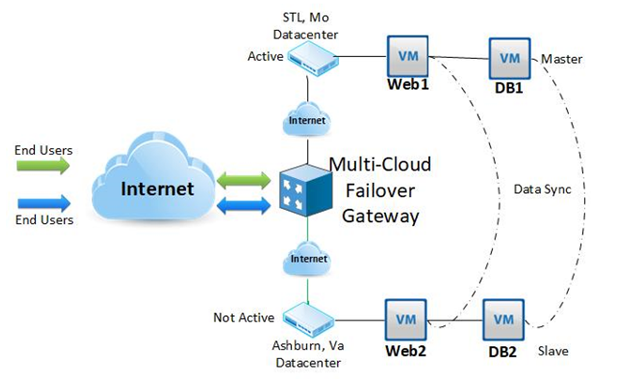
How can I learn more?
Simply schedule a consultation with a Hostek systems engineer to answer any questions you may have. This call will help you determine if a geo-failover setup is right for you. It may be determined that you don’t need this setup. If that’s the case, then you definitely should not invest your time and resources in it.
Helping customers solve their server challenges is our goal. As your hosting partner, we want you to be aware of the options so that you can make the decision that is best for your scenario.
Tags: VPS Hosting, Windows VPS HostingCategories: Business Tips, Developers, Hosting


